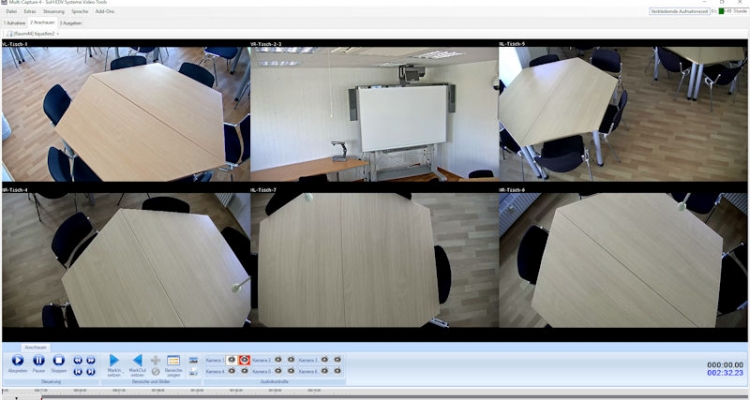Stationary recording systems
Background info why there is such a thing:
Key moments
Those moments that can change one's own life or even an entire society. The fate of Jakob von Metzler, the banker's son who was abducted and later murdered in 2002, definitely belongs in this category. The case of the eleven-year-old boy set a rethinking process in motion after his murderer filed a lawsuit against the police's interrogation methods and was proven right. What happened back then should not be able to be
be repeated. "That is why the interrogation records must not leave any doubt about the interrogation techniques of the officers. All records must be transparent and admissible in court".
MCC Server
Server-based implementation of the proven MCv4 software
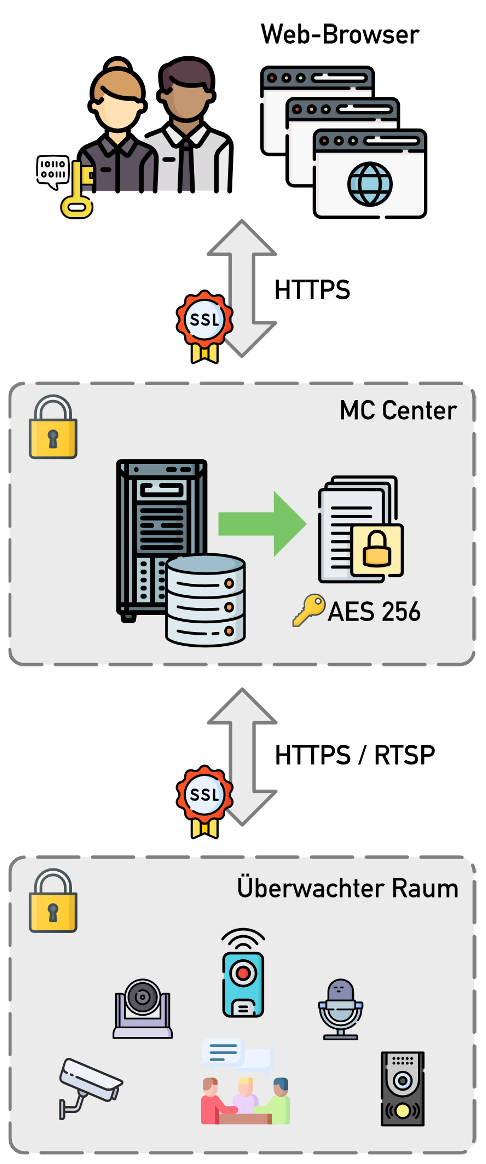
MCC Server is a server-based implementation of the functions of the proven MCv4 software. With MCC, you operate a single server for IP-based recording of all cameras or rooms in your local network. In addition, MCC gives you central access to all data released for the respective user via any current browser from all end devices in your network.
Functions
Fine-grained user and rights management
Central administration
Central recording and administration of your recordings
Data storage on an external NAS
Import and backup of data from your mobile MCv4 devices
Central data backup options to a NAS or similar device
Recording of all cameras installed in the local network (if compatible)
Access to recordings from any device in the local network via a browser without installing any additional software
Central administration of all recordings of your mobile iPads.
Recording
Different formats can be recorded simultaneously, e.g. two cameras and the lecturer's desktop. The Wireless Presenter, which controls the lecturer's PowerPoint files, can simultaneously set the markers or chapters during recording (metadata as XML file from Multi Capture V4).
- simultaneous recording of 1-6 analogue video sources, DV-HDTV camcorder via USB or FW
- simultaneous recording of 1-6 USB sources, LAN cam and industrial cameras
- simultaneous recording from 1-6 HDMI port for camcorder or PC desktop, AIRPLAY and tablet **
- simultaneous recording from 1-6-12-24 controllable Axis Lan cameras HD and HDTV with audio**
- simultaneous recording from SDI and HDSDI sources **
Desktop recording (PowerPoint) of various formats with screen converter. This means that you can tap the VGA, DVI or HDMI output of a notebook or PC in real time and record this data stream as an additional source. The advantage is that no software has to be installed on the PC or notebook and that this system works independently of the content, resolution and operating system.
Audio recording via video source or audio IN, sound card (2 to 12 channels)
Recording file and management
- Recording in AVI, Mpeg-TS and H.264
- Multi Capture V4 can also record in compressed form
- One data stream per source
- Automatically stored in the project folder and, in the case of the server version, related to the lecturer. Lecturer\Project\Recording name
- Text connection and data import to the TC
- Project management with marker management (chapter management) as XML file
Data storage
- Local storage of video, audio, metadata on the internal hard disks.
- Local storage of data on external, password-protected 2.5 inch hard disks.
- The user can take the recordings with him and view them on his PC (readable with almost any video player) without occupying the recording workstation.
- The system is portable and password protected.
- Multi Capture V4 saves all video, audio, metadata with transcription and marker texts with time code on the user's hard disk.
- The video, audio, metadata are easy to bring to a meeting.
- Saving of the data to an account of the user on a server separated in the internal network.
- Administration of username and password. Only the user's area is available.
- Multi Capture V4 saves all video, audio, metadata with the transcription and marker texts with TC to the user's account.
- Easy management with the Multi Capture V4 Server licence
- Password protected
- Each user can ONLY manage / view / delete his/her recordings.
- The leader(s) can view the recordings and add markers or areas with comments.
- The video / audio / markers are immediately available for supervision ( leader ).
- Saving the data to a user's account on a Windows or Linux server in an IT centre.
- Server with AD administration via IT accounts
- Password protected
- Multi Capture V4 saves all video, audio, metadata with the transcription and marker texts with TC to the user's account.
- Each user can ONLY manage / view / delete their recordings.
- The leader(s) can view the recordings and add markers or areas with comments.
- The video / audio / markers are immediately available for supervision. ( Leader )
- Optionally, actions can be enabled or disabled:
- Output and deletion with password
- Output of video and audio files
- Output of video and audio files only by the leader
Post-processing
- Viewing and post-processing of up to 1 - 6 videos with sound
- Marker overview
- Index list with jump function to timecode position
- Markin and -out for 99 sections with player (chapter)
- Markin and -out for the pre-cut
- Area management distinguishable by colour
- Photo function per channel with time code and project name
- Marker output as subtitle, marker text output as file
- Full screen output per channel
- Text link and data import to time code
- Video and sound cut-off per channel
- Project backup as XML file
- Transcription with automatic filing with TC in the project
Output
- Output video with audio in various formats
- Video with audio output to CD/DVD and TV USB player
- Audio output in various formats
- Audio commentary output in Wave for learning videos, transcription and speech recognition software
- Markers and texts in .txt and Excel format for statistical analysis
- Photo output
- Mask output and downmix (similar to picture in picture) in different sizes and compositions (e.g. 1280×720 pixels or 1920×1080 pixels)
- Optional: output to a server content management system
- Output for iPad and Android tablet